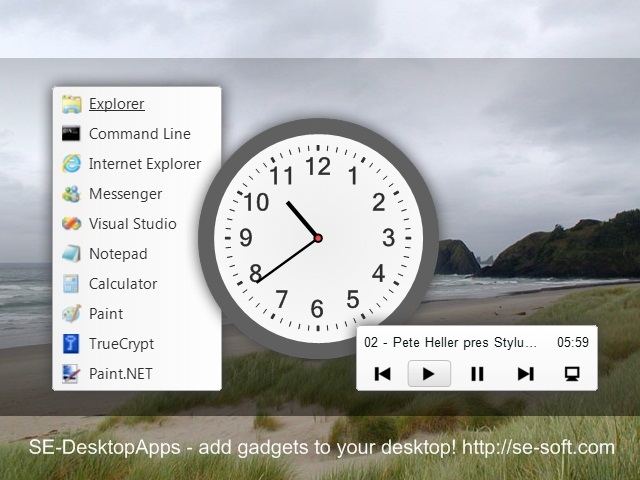SE-DesktopApps 1.6.2
Free Trial Version
Publisher Description
SE-DesktopApps - the collection of desktop gadget. It includes 6 various components for desktop customization and optimization.
Notes gadget allows to take quick notes with auto-save feature. The notes are saved in work folder and shown in desktop gadget for quick access.
Clock gadget lets to create beautiful multiform clocks for desktop with useful add-ons, like event reminder and multistage stopwatch with logging feature.
Desktop Player gadget gets an ability to play music right through drag-and-drop onto a customizable desktop gadget and manage media library in full player mode.
Launcher gadget fully replaces functionality of SE-TrayMenu and lets to create one or more quick launch panels for applications, files, folders, shortcuts. Application in the launch panel can have additional start settings - can be launched with arguments, with administrative rights. Additionally it can be started with the custom hotkey.
New Explorer gadget gets quick access to system drives and displays statistic info about space usage of every drive.
Wallpaper change components allows user to create unique background with custom pictures or textures.
A wide range of layouts and appearance presets lets you create inimitable PC desktop style. Useful gadgets with beautiful background help to organize desktop for work and enyoj everyday routine.
The application is available in two versions - installation and portable version, so you can use it on your desktop PC or anywhere from any portable device.
About SE-DesktopApps
SE-DesktopApps is a free trial software published in the Other list of programs, part of Desktop.
This program is available in English. It was last updated on 27 March, 2024. SE-DesktopApps is compatible with the following operating systems: Windows.
The company that develops SE-DesktopApps is SE-SOFT.COM. The latest version released by its developer is 1.6.2. This version was rated by 1 users of our site and has an average rating of 5.0.
The download we have available for SE-DesktopApps has a file size of 1.05 MB. Just click the green Download button above to start the downloading process. The program is listed on our website since 2012-02-10 and was downloaded 249 times. We have already checked if the download link is safe, however for your own protection we recommend that you scan the downloaded software with your antivirus. Your antivirus may detect the SE-DesktopApps as malware if the download link is broken.
How to install SE-DesktopApps on your Windows device:
- Click on the Download button on our website. This will start the download from the website of the developer.
- Once the SE-DesktopApps is downloaded click on it to start the setup process (assuming you are on a desktop computer).
- When the installation is finished you should be able to see and run the program.